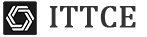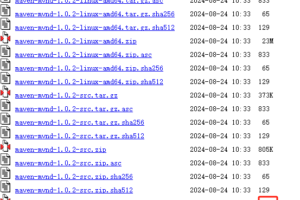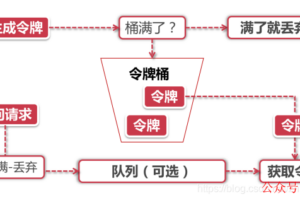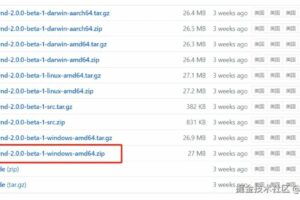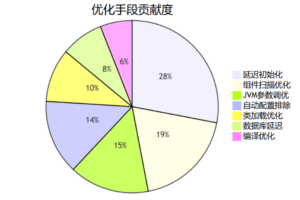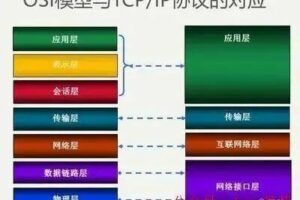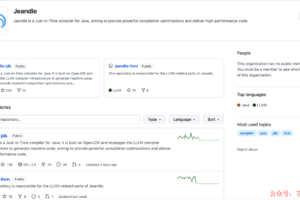查询所有数据库的总大小:
mysql> use information_schema;
mysql> select concat(round(sum(DATA_LENGTH/1024/1024),2),’MB’) as data from TABLES;
+———–+
| data |
+———–+
| 3052.76MB |
+———–+
1 row in set (0.02 sec)
统计一下所有库数据量
每张表数据量=AVG_ROW_LENGTH*TABLE_ROWS+INDEX_LENGTH
SELECT
SUM(AVG_ROW_LENGTH*TABLE_ROWS+INDEX_LENGTH)/1024/1024 AS total_mb
FROM information_schema.TABLES
统计每个库大小:
SELECT
table_schema,SUM(AVG_ROW_LENGTH*TABLE_ROWS+INDEX_LENGTH)/1024/1024 AS total_mb
FROM information_schema.TABLES group by table_schema;
查看指定数据库的大小,比如说:数据库test,方法如下:
mysql> use information_schema;
mysql> select concat(round(sum(DATA_LENGTH/1024/1024),2),’MB’) as data from TABLES where table_schema=’test’;
+———-+
| data |
+———-+
| 142.84MB |
+———-+
1 row in set (0.00 sec)
1.查看所有数据库各容量大小
select
table_schema as ‘数据库’,
sum(table_rows) as ‘记录数’,
sum(truncate(data_length/1024/1024, 2)) as ‘数据容量(MB)’,
sum(truncate(index_length/1024/1024, 2)) as ‘索引容量(MB)’
from information_schema.tables
group by table_schema
order by sum(data_length) desc, sum(index_length) desc;
2.查看所有数据库各表容量大小
select
table_schema as ‘数据库’,
table_name as ‘表名’,
table_rows as ‘记录数’,
truncate(data_length/1024/1024, 2) as ‘数据容量(MB)’,
truncate(index_length/1024/1024, 2) as ‘索引容量(MB)’
from information_schema.tables
order by data_length desc, index_length desc;
3.查看指定数据库容量大小
例:查看mysql库容量大小
select
table_schema as ‘数据库’,
sum(table_rows) as ‘记录数’,
sum(truncate(data_length/1024/1024, 2)) as ‘数据容量(MB)’,
sum(truncate(index_length/1024/1024, 2)) as ‘索引容量(MB)’
from information_schema.tables
where table_schema=’mysql’;
4.查看指定数据库各表容量大小
例:查看mysql库各表容量大小
select
table_schema as ‘数据库’,
table_name as ‘表名’,
table_rows as ‘记录数’,
truncate(data_length/1024/1024, 2) as ‘数据容量(MB)’,
truncate(index_length/1024/1024, 2) as ‘索引容量(MB)’
from information_schema.tables
where table_schema=’mysql’
order by data_length desc, index_length desc;
扫码领红包 微信赞赏
微信赞赏 支付宝扫码领红包
支付宝扫码领红包
声明:本站所有文章,如无特殊说明或标注,均为本站原创发布。任何个人或组织,在未征得本站同意时,禁止复制、盗用、采集、发布本站内容到任何网站、书籍等各类媒体平台。如若本站内容侵犯了原著者的合法权益,可联系我们进行处理。侵权投诉:375170667@qq.com