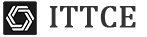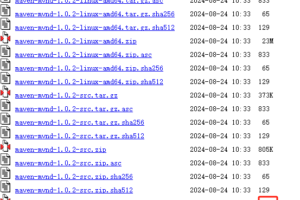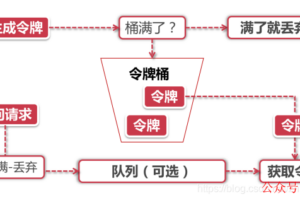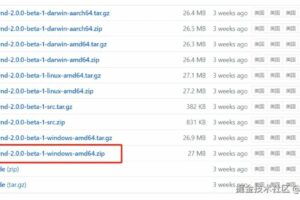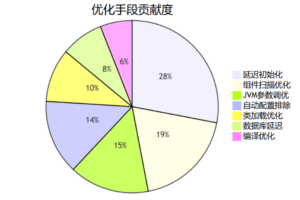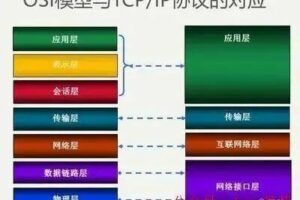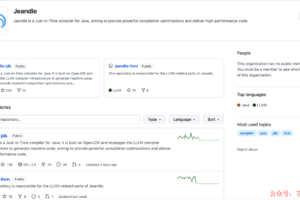spring-boot-starter-websocket搭建WebSocket详细教程
1、WebSocket演示项目
本项目用于演示WebSocket-SpringBoot的搭建以及使用。
2、后端搭建过程
1)、pom引入
<dependencies>
<!--添加Web依赖 -->
<dependency>
<groupId>org.springframework.boot</groupId>
<artifactId>spring-boot-starter-web</artifactId>
<version>2.6.2</version>
</dependency>
<!-- https://mvnrepository.com/artifact/org.springframework.boot/spring-boot-starter-websocket -->
<dependency>
<groupId>org.springframework.boot</groupId>
<artifactId>spring-boot-starter-websocket</artifactId>
<version>2.6.2</version>
</dependency>
<!-- https://mvnrepository.com/artifact/com.google.code.gson/gson -->
<dependency>
<groupId>com.google.code.gson</groupId>
<artifactId>gson</artifactId>
<version>2.8.5</version>
</dependency>
<!-- https://mvnrepository.com/artifact/com.alibaba/fastjson -->
<dependency>
<groupId>com.alibaba</groupId>
<artifactId>fastjson</artifactId>
<version>1.2.76</version>
</dependency>
</dependencies>
2)、配置类
public class WebSocketConfig {
public ServerEndpointExporter serverEndpointExporter() {
return new ServerEndpointExporter();
}
}
3)、WebSocketServer类
("/myWebSocket/{username}")
public class MyWebSocket {
private final static Logger log = LoggerFactory.getLogger(MyWebSocket.class);
private static volatile int onlineCount = 0;
private static Map<String, MyWebSocket> clients = new ConcurrentHashMap<>();
private Session session;
private String username;
public void onOpen(("username") String username, Session session) {
this.username = username;
this.session = session;
addOnlineCount();
clients.put(username, this);
log.info("{}-已建立连接", username);
}
public void onClose() {
clients.remove(username);
log.info("{}-已断开连接", username);
subOnlineCount();
}
/**
* 带有@OnMessage注解的方法入参必须为
*
* @param message 消息JSON String
*/
public void onMessage(String message) {
session.getAsyncRemote().sendText(message);
}
public void onError(Session session, Throwable error) {
error.printStackTrace();
}
public static void sendMsg(String id, String msg) {
if ("all".equals(id)) {
clients.values().forEach(session -> session.onMessage(String.format("消息:%s,在线人数:%d", msg, getOnlineCount())));
} else {
if (clients.containsKey(id)) {
clients.get(id).onMessage(msg);
}
}
}
public static synchronized int getOnlineCount() {
return onlineCount;
}
public static synchronized void addOnlineCount() {
MyWebSocket.onlineCount++;
}
public static synchronized void subOnlineCount() {
MyWebSocket.onlineCount--;
}
public static synchronized Map<String, MyWebSocket> getClients() {
return clients;
}
}
4)、调用
这里使用的是接口调用
public class MyController {
("/webSocketTest")
public String webSocketTest( String id, String msg) throws IOException {
MyWebSocket.sendMsg(id, msg);
return "It's Ok";
}
}
3、前端调用
<html lang="ch-ZN">
<head>
<meta charset="UTF-8">
<title>webSocketId1</title>
</head>
<body>
<div id="msgBox"></div>
</body>
<script>
var websocket = null;
var host = document.location.host;
var username = "0001"; // 获得当前登录人员的userName
// alert(username)
//判断当前浏览器是否支持WebSocket
if ('WebSocket' in window) {
setMessageInnerHTML("浏览器支持Websocket");
// wss需要证书
websocket = new WebSocket('ws://'+host+'/websocket/myWebSocket/' + username);
} else {
setMessageInnerHTML('当前浏览器 Not support websocket');
}
//连接发生错误的回调方法
websocket.onerror = function () {
setMessageInnerHTML("WebSocket连接发生错误");
};
//连接成功建立的回调方法
websocket.onopen = function () {
setMessageInnerHTML("WebSocket连接成功");
}
//接收到消息的回调方法
websocket.onmessage = function (event) {
setMessageInnerHTML("接收到消息的回调方法")
setMessageInnerHTML("这是后台推送的消息:" + event.data);
}
//连接关闭的回调方法
websocket.onclose = function () {
setMessageInnerHTML("WebSocket连接关闭");
}
//监听窗口关闭事件,当窗口关闭时,主动去关闭websocket连接,防止连接还没断开就关闭窗口,server端会抛异常。
window.onbeforeunload = function () {
closeWebSocket();
}
//关闭WebSocket连接
function closeWebSocket() {
websocket.close();
}
//将消息显示在网页上
function setMessageInnerHTML(innerHTML) {
document.getElementById('msgBox').innerHTML += innerHTML + '<br/>';
}
</script>
</html>
4、nginx前后端分离
worker_processes 1;
events {
worker_connections 200;
}
http {
include mime.types;
default_type application/octet-stream;
proxy_read_timeout 1200;
proxy_send_timeout 850;
client_max_body_size 20m;
log_format main ‘$remote_addr – $remote_user [$time_local][$request_time] “$request” ‘
‘$status $body_bytes_sent “$http_referer” ‘
‘”$http_user_agent” “$http_x_forwarded_for”‘;
access_log logs/access.log main;
sendfile on;
#tcp_nopush on;
#keepalive_timeout 0;
keepalive_timeout 65;
gzip on;
server {
listen 9997;
server_name localhost;
root “F:/JavaEE/project_idea/springboot-websocket-demo-master/www”;
location ^~/websocket{
proxy_pass http://127.0.0.1:9996/websocket;
proxy_http_version 1.1;
proxy_set_header Upgrade $http_upgrade;
proxy_set_header Connection “upgrade”;
break;
}
location ~ .*\.(js|css|map|json|html)$ {
break;
}
location ~ .*\.(gif|jpg|jpeg|png|bmp|swf|xlsx|zip)$ {
break;
}
}
}
扫码领红包 微信赞赏
微信赞赏 支付宝扫码领红包
支付宝扫码领红包
声明:本站所有文章,如无特殊说明或标注,均为本站原创发布。任何个人或组织,在未征得本站同意时,禁止复制、盗用、采集、发布本站内容到任何网站、书籍等各类媒体平台。如若本站内容侵犯了原著者的合法权益,可联系我们进行处理。侵权投诉:375170667@qq.com