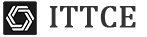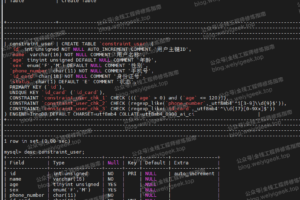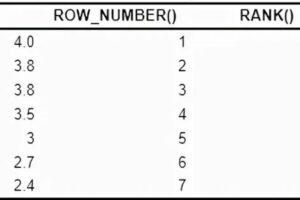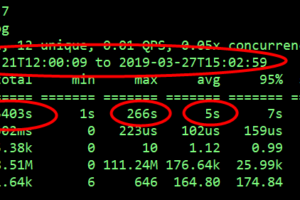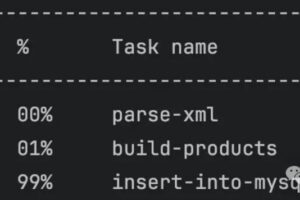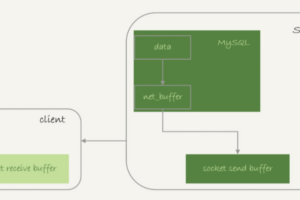mysql数据量大导出怎么分割 mysql数据量太大如何导出
线上数据是共享表空间,正好因为服务器特性导致不能扩容,索性迁移的时候就把共享表空间改为单独表空间,方便后期拓展。线上数据1.6T,导出的SQL文件约745G。第一次使用官方工具mysqldump导出,导出时间消费5.5小时,再次导入的时候就蛋痛了,因为是单线程的方式,导入时间远远大于预期时间,可能要达到四五天的样子,接受不了,耗时周期长,中间出问题不好续导。
一、线上数据导出
1、下载安装mydumper工具
# yum install glib2-devel mysql-devel zlib-devel pcre-devel openssl-devel # wget https://github.com/maxbube/mydumper/releases/download/v0.9.3/mydumper-0.9.3-41.el6.x86_64.rpm # yum install ./mydumper-0.9.3-41.el6.x86_64.rpm
2、线上数据导出(切记按行数或者文件大小导出)
# 为了充分发挥导入多线程的功能,可以按文件大小导出,我是采用512M, 实际导可以设置更小一些 # mydumper -h xxx -u xxx -p xxx --less-locking --threads 8 -F 256 --triggers --events --routines -v 3 --outputdir /data/bak/mysql/1225 >> /tmp/restorelog2 2>&1
3、参数说明
# mydumper --help Usage: mydumper [OPTION...] multi-threaded MySQL dumping Help Options: -?, --help Show help options Application Options: -B, --database Database to dump -T, --tables-list Comma delimited table list to dump (does not exclude regex option) -o, --outputdir Directory to output files to -s, --statement-size Attempted size of INSERT statement in bytes, default 1000000 -r, --rows Try to split tables into chunks of this many rows. This option turns off --chunk-filesize -F, --chunk-filesize Split tables into chunks of this output file size. This value is in MB -c, --compress Compress output files -e, --build-empty-files Build dump files even if no data available from table -x, --regex Regular expression for 'db.table' matching -i, --ignore-engines Comma delimited list of storage engines to ignore -m, --no-schemas Do not dump table schemas with the data -d, --no-data Do not dump table data -G, --triggers Dump triggers -E, --events Dump events -R, --routines Dump stored procedures and functions -W, --no-views Do not dump VIEWs -k, --no-locks Do not execute the temporary shared read lock. WARNING: This will cause inconsistent backups --no-backup-locks Do not use Percona backup locks --less-locking Minimize locking time on InnoDB tables. -l, --long-query-guard Set long query timer in seconds, default 60 -K, --kill-long-queries Kill long running queries (instead of aborting) -D, --daemon Enable daemon mode -I, --snapshot-interval Interval between each dump snapshot (in minutes), requires --daemon, default 60 -L, --logfile Log file name to use, by default stdout is used --tz-utc SET TIME_ZONE='+00:00' at top of dump to allow dumping of TIMESTAMP data when a server has data in different time zones or data is being moved between servers with different time zones, defaults to on use --skip-tz-utc to disable. --skip-tz-utc --use-savepoints Use savepoints to reduce metadata locking issues, needs SUPER privilege --success-on-1146 Not increment error count and Warning instead of Critical in case of table doesn't exist --lock-all-tables Use LOCK TABLE for all, instead of FTWRL -U, --updated-since Use Update_time to dump only tables updated in the last U days --trx-consistency-only Transactional consistency only --complete-insert Use complete INSERT statements that include column names -h, --host The host to connect to -u, --user Username with the necessary privileges -p, --password User password -P, --port TCP/IP port to connect to -S, --socket UNIX domain socket file to use for connection -t, --threads Number of threads to use, default 4 -C, --compress-protocol Use compression on the MySQL connection -V, --version Show the program version and exit -v, --verbose Verbosity of output, 0 = silent, 1 = errors, 2 = warnings, 3 = info, default 2 --defaults-file Use a specific defaults file
4、导出文件类型
metadata :包含导出开始和结束时间,如果开启binlog会记录日志位置信息;如果启用gtid ,则记录gtid信息。 db.table.sql :数据文件,insert语句 db.table-schema.sql :包含建表语句 db-schema.sql :包含建库语句
5、如何获取一致性快照的
- server上正在运行的慢查询或中断dump,或者慢查询被kill掉
- 需要施加全局写锁("flush tables with read lock")
- 读取不同的元数据("show slave status","show master status")
- 具有事务性和非事务性表一致的快照(0.2.2+)
- 一旦所有的工作现成通知已经创建好快照,master会执行"unlock tables",开始运行队列中的jo
6、导出工作原理
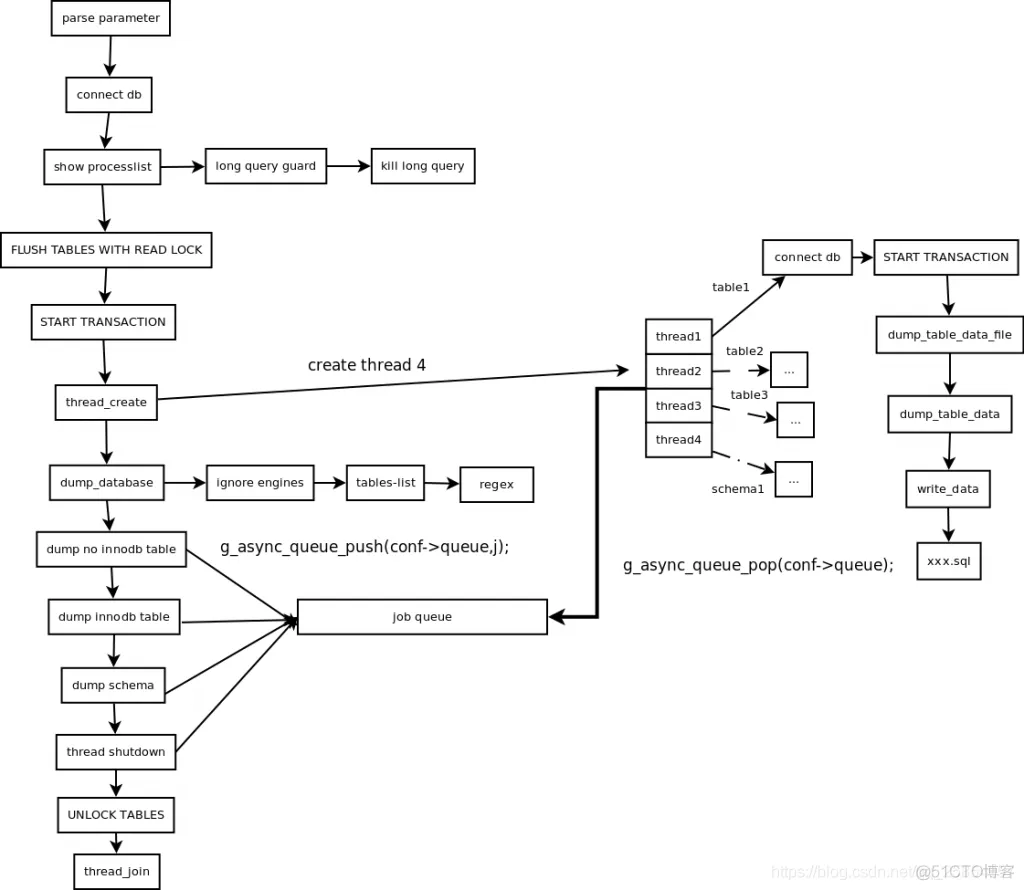
7、mydumper主要导出过程步骤
- 主线程 flush tables with read lock, 施加全局只读锁,以阻止dml语句写入,保证数据的一致性 - 读取当前时间点的二进制日志文件名和日志写入的位置并记录在metadata文件中,以供恢复使用 - start transaction with consistent snapshot; 开启读一致事务 - 启用n个(线程数可以指定,默认是4)dump线程导出表和表结构 - 备份非事务类型的表 - 主线程 unlock tables,备份完成非事务类型的表之后,释放全局只读锁 - 基于事务dump innodb tables - 事务结束
二、线上数据导入
1、导入之前,先对mysql做常规的几个参数做监控,便于了解当前导入情况
# mysql -u xxx -p -e "show status"|grep Com_insert # insert 频率 # mysql -u xxx -p -e "show status"|grep Com_update # update 频率 # mysql -u xxx -p -e "show status"|grep Bytes_sent # mysql 出流量 # mysql -u xxx -p -e "show status"|grep Bytes_received # mysql 入流量 # mysql -u xxx -p -e "show status"|grep Innodb_rows_inserted # innodb 插入行数 # mysql -u xxx -p -e "show status"|grep Innodb_rows_updated # innodb 更新行数
2、为了能够快速导入,导入之前,先调整几个mysql参数,我环境是MySQL5.5.45,配置32C128G
# cat /etc/my.cnf ... innodb_buffer_pool_size = 80960M innodb_file_per_table = 1 innodb_flush_log_at_trx_commit=0 interactive_timeout = 120 wait_timeout = 600 # 这个不设置,多线程导入可能就中途失败了 max_allowed_packet = 2048M # 这个不设置,多线程导入可能就中途失败了 innodb_read_io_threads = 6 innodb_write_io_threads = 24 innodb_purge_threads=6 innodb_autoextend_increment= 128M bulk_insert_buffer_size=512M ... mysql > SET global autocommit=0; > SET global unique_checks=0; > SET global foreign_key_checks=0;
3、开始数据导入
myloader和mydumper是配套使用的,安装了mydumper之后就有myloader命令。导入尽量加到脚本里面去执行,看开始和结束时间,另外一定要加上**-v 3 参数**,可以看到整个执行过程,后续中间如果断点,还能手动给继续上。
# myloader -h 127.0.0.1 -u xxx -p xxx --threads 24 -q 30000 -v 3 --directory /data/bak/mysql/1225/ >> $log 2>&1
4、myloader导入参数
# myloader --help Usage: myloader [OPTION...] multi-threaded MySQL loader Help Options: -?, --help Show help options Application Options: -d, --directory Directory of the dump to import -q, --queries-per-transaction Number of queries per transaction, default 1000 -o, --overwrite-tables Drop tables if they already exist -B, --database An alternative database to restore into -s, --source-db Database to restore -e, --enable-binlog Enable binary logging of the restore data -h, --host The host to connect to -u, --user Username with the necessary privileges -p, --password User password -P, --port TCP/IP port to connect to -S, --socket UNIX domain socket file to use for connection -t, --threads Number of threads to use, default 4 -C, --compress-protocol Use compression on the MySQL connection -V, --version Show the program version and exit -v, --verbose Verbosity of output, 0 = silent, 1 = errors, 2 = warnings, 3 = info, default 2 --defaults-file Use a specific defaults file
5、线上数据导入时间参考(共花费不到两天,生成数据文件约1500G)
1)每小时生成的文件大小
2019-12-26 10-01 636G /data/mysql
2019-12-26 11-01 675G /data/mysql
2019-12-26 12-01 710G /data/mysql
2019-12-26 13-01 739G /data/mysql
2019-12-26 14-01 769G /data/mysql
2019-12-26 15-01 796G /data/mysql
2019-12-26 16-01 826G /data/mysql
2019-12-26 17-01 852G /data/mysql
2019-12-26 18-01 880G /data/mysql
2019-12-26 19-01 916G /data/mysql
2019-12-26 20-01 946G /data/mysql
2019-12-26 21-01 972G /data/mysql
2019-12-26 22-01 1003G /data/mysql
2019-12-26 23-01 1.1T /data/mysql
2019-12-27 00-01 1064G /data/mysql
2019-12-27 01-01 1092G /data/mysql
2019-12-27 02-01 1116G /data/mysql
2019-12-27 03-01 1145G /data/mysql
2019-12-27 04-01 1173G /data/mysql
2019-12-27 05-01 1196G /data/mysql
2019-12-27 06-01 1223G /data/mysql
2019-12-27 07-01 1247G /data/mysql
2019-12-27 08-01 1272G /data/mysql
2019-12-27 09-01 1300G /data/mysql
2019-12-27 10-01 1328G /data/mysql
2019-12-27 11-01 1352G /data/mysql
2019-12-27 12-01 1376G /data/mysql
2019-12-27 13-01 1399G /data/mysql
2019-12-27 14-01 1423G /data/mysql
2019-12-27 15-01 1445G /data/mysql
2019-12-27 16-01 1466G /data/mysql
2019-12-27 17-01 1489G /data/mysql
2019-12-27 18-01 1505G /data/mysql
2019-12-27 19-01 1505G /data/mysql
2019-12-27 20-01 1511G /data/mysql
2019-12-27 21-01 1511G /data/mysql
2019-12-27 22-01 1511G /data/mysql
导入期间,mysql状态图
扫码领红包 微信赞赏
微信赞赏 支付宝扫码领红包
支付宝扫码领红包