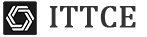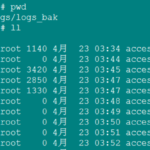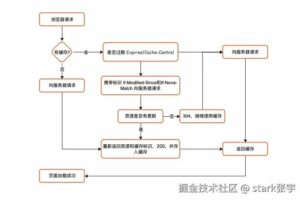如何隐藏nginx版本号:
[root@localhost /]# vi /etc/nginx/nginx.conf
[root@localhost /]# nginx -t
[root@localhost /]# nginx -s reload
配置文件中,http区段中插入“server_tokens off;”,重新载入配置文件
复制代码
worker_processes 1;
events {
worker_connections 1024;
}
http {
include mime.types;
default_type application/octet-stream;
server_tokens off;
expires 5s;
sendfile on;
复制代码
隐藏或修改nginx返回的Server信息:
复制代码
[root@localhost /]# vi /opt/nginx/nginx-1.2.0/src/http/ngx_http_special_response.c
找到29行:修改展示名称(LLSERVER)
[root@localhost /]# ”
[root@localhost /]# cd /opt/nginx/nginx-1.2.0/src/http/ngx_http_header_filter_module.c
[root@localhost /]# vi /opt/nginx/nginx-1.2.0/src/http/ngx_http_header_filter_module.c
找到49和50行: 修改展示名称(Server: LLSERVER)
[root@localhost /]# static char ngx_http_server_string[] = “Server: LLSERVER” CRLF;
[root@localhost /]# static char ngx_http_server_full_string[] = “Server: LLSERVER ” NGINX_VER CRLF;
复制代码
隐藏nginx请求头header:修改nginx.conf ,在location中添加配置如下:
[root@localhost /]# proxy_hide_header X-Frame-Options; //将X-Frame-Options换成Location
[root@localhost /]# add_header X-Frame-Options SAMEORIGIN always; //将X-Frame-Options换成Location 扫码领红包
 微信赞赏
微信赞赏 支付宝扫码领红包
支付宝扫码领红包
声明:本站所有文章,如无特殊说明或标注,均为本站原创发布。任何个人或组织,在未征得本站同意时,禁止复制、盗用、采集、发布本站内容到任何网站、书籍等各类媒体平台。如若本站内容侵犯了原著者的合法权益,可联系我们进行处理。侵权投诉:375170667@qq.com