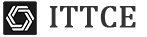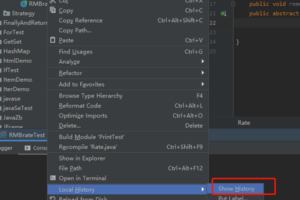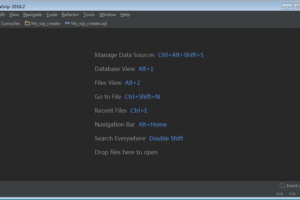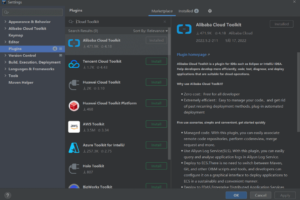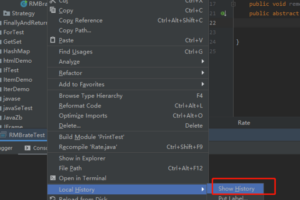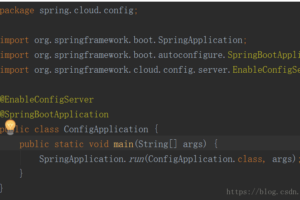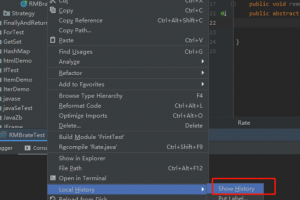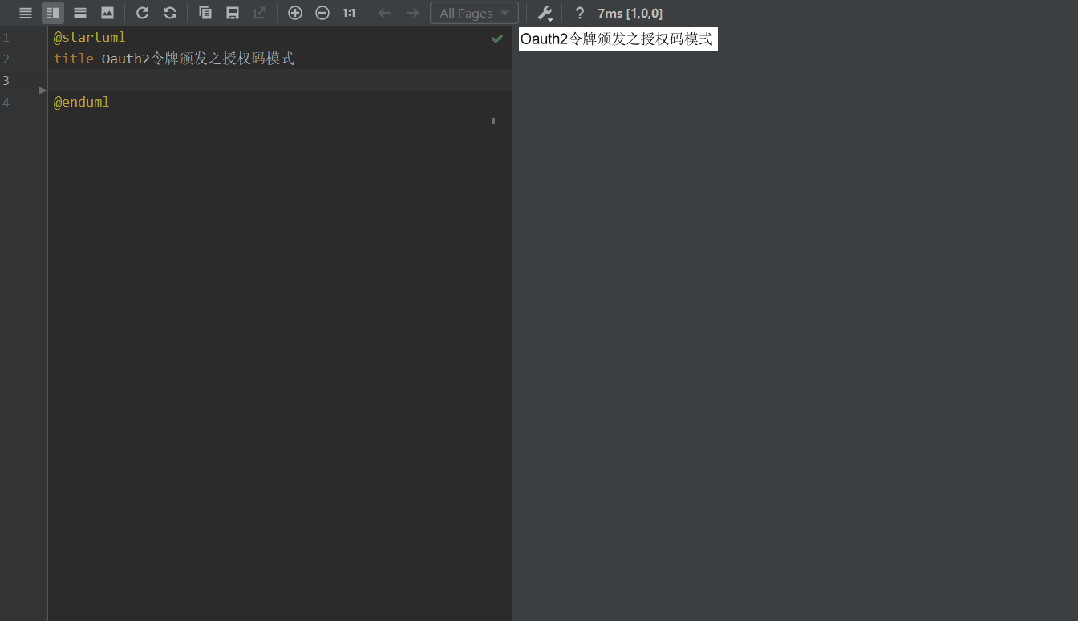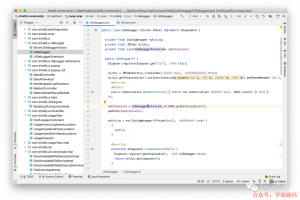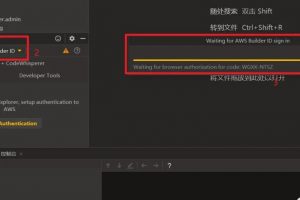JetBrains_2023_Activation激活工具在线下载
JetBrains_2023_Activation.zip
下载地址:

init.vbs脚本:
If Not WScript.Arguments.Named.Exists("elevate") Then
CreateObject("Shell.Application").ShellExecute WScript.FullName, """" & WScript.ScriptFullName & """ /elevate", "", "runas", 10
WScript.Quit
End If
Set oShell = CreateObject("WScript.Shell")
Set oEnvSystem = oShell.Environment("SYSTEM")
Set oFS = CreateObject("Scripting.FileSystemObject")
'currentPath = oFS.GetFolder(".").Path
currentPath = createobject("Scripting.FileSystemObject").GetFile(Wscript.ScriptFullName).ParentFolder.Path
Dim sBasePath, sJarFile
includeIf = InStr(currentPath,"_activation")
if includeIf <> 0 then
sJarFile = currentPath & "\micool2023.jar"
currentVmFiles = currentPath & "\vmoptions\"
else
sJarFile = currentPath & "\_activation\micool2023.jar"
currentVmFiles = currentPath & "\_activation\vmoptions\"
end if
If Not oFS.FileExists(sJarFile) Then
MsgBox "检查目录中是否包含中文、空格"
WScript.Quit -1
End If
MsgBox "过程需要几十秒,安全软件弹窗请忽略,此步骤仅添加环境变量!" & vbCrLf & vbCrLf & "点击'确定'按钮并继续等待 弹出'Done.'为止"
Dim sEnvKey, sEnvVal, aJBProducts
aJBProducts = Array("idea", "clion", "phpstorm", "goland", "pycharm", "webstorm", "webide", "rider", "datagrip", "rubymine", "appcode", "dataspell", "gateway", "jetbrains_client", "jetbrainsclient", "studio", "devecostudio")
Set re = New RegExp
re.Global = True
re.IgnoreCase = True
re.Pattern = "^\-javaagent:.*[\/\\]micool2023.jar.*"
Sub RemoveEnv(env)
On Error Resume Next
For Each sPrd in aJBProducts
sEnvKey = UCase(sPrd) & "_VM_OPTIONS"
sEnvVal = oShell.ExpandEnvironmentStrings("%" & sEnvKey & "%")
If sEnvVal <> ("%" & sEnvKey & "%") Then
env.Remove(sEnvKey)
End If
Next
End Sub
RemoveEnv oShell.Environment("USER")
Dim sVmOptionsFile
For Each sPrd in aJBProducts
sEnvKey = UCase(sPrd) & "_VM_OPTIONS"
sVmOptionsFile = currentVmFiles & sPrd & ".vmoptions"
If oFS.FileExists(sVmOptionsFile) Then
ProcessVmOptions sVmOptionsFile
oEnvSystem(sEnvKey) = sVmOptionsFile
End If
Next
Sub ProcessVmOptions(ByVal file)
Dim sLine, sNewContent, bMatch
Set oFile = oFS.OpenTextFile(file, 1, 0)
sNewContent = ""
Do Until oFile.AtEndOfStream
sLine = oFile.ReadLine
bMatch = re.Test(sLine)
If Not bMatch Then
sNewContent = sNewContent & sLine & vbLf
End If
Loop
oFile.Close
sNewContent = sNewContent & "-javaagent:" & sJarFile & "=jetbrains"
Set oFile = oFS.OpenTextFile(file, 2, 0)
oFile.Write sNewContent
oFile.Close
End Sub
MsgBox "Done. "& vbCrLf & vbCrLf &"重启软件,选择 ActivationCode 中相应的激活码复制粘贴。"& vbCrLf & vbCrLf &"若提示无效,重启电脑再复制粘贴"
安装步骤(必看)
一、在官网下载您需要的软件安装文件(地址参见“原版下载地址.txt”)
=-> 下载后不要安装,下面的步骤不要错乱。
===============================================================================================
二、将当前这个激活文件所在的文件夹复制或移动放在一个今后不再动的文件夹里吃灰即可。
如:%AppData%\JetBrains\JetBrains_2023_Activation
=-> 注意路径中不要有中文或空格
===============================================================================================
三、如果曾经安装过破解插件,移除:
1、以前使用 install.vbs 安装配置的,请再执行 uninstall.vbs 文件;
2、找到 %AppData%\JetBrains\你的软件及版本,删除或重命名备份 vmoptions 配置文件;
如:%AppData%\JetBrains\WebStorm2021.1\webstorm64.exe.vmoptions
3、如果修改过 HOSTS 文件,请恢复。
===============================================================================================
四、安装刚才官网下载的 [JetBrainsXXX]-2023.1.2.exe 软件,然后关闭。
===============================================================================================
五、以管理员身份执行 init.vbs,待弹出 Done. 的弹窗。此脚本运行时间比较长,可能会几十秒甚至更长。
=-> 注意,这个路径今后就不能再改动,请将此文件夹选择灰大的地方放置。
=-> 另:可以以管理员方式运行 CMD 窗口,然后再执行 init.vbs。
===============================================================================================
六、激活码:
1、在 ActivationCode 文件夹中找到相应的激活码;
2、重启你安装的软件,在激活界面选择 Activeion code 并填入激活码。
=-> 如果提示无效,则重启系统再尝试
===============================================================================================
七、在菜单 File -> Settings 窗口中找到 Appearance & Behavior -> System Settings -> Updates,
在右侧选项中将 Check IDE updates for… 取消勾选。
=-> 如果是中文则为:文件 -> 设置,窗口中:外观与行为 -> 系统设置 -> 更新,右侧为:为之检查 IDE 更新
=-> 这个很重要,如果自动升级了,大概率会导致激活失败。
===============================================================================================
八、结束
===============================================================================================
原版下载地址
================================================================================
官网列表:https://www.jetbrains.com/products
——————————————————————————–
=-> IntelliJ-IDEA-2023.2
-> https://download.jetbrains.com.cn/idea/ideaIU-2023.2.exe
=-> WebStorm-2023.2
-> https://download.jetbrains.com.cn/webstorm/WebStorm-2023.2.exe
=-> PhpStorm-2023.2
-> https://download.jetbrains.com.cn/webide/PhpStorm-2023.2.exe
=-> CLion-2023.2
-> https://download.jetbrains.com.cn/cpp/CLion-2023.2.exe
=-> DataGrip-2023.2
-> https://download.jetbrains.com.cn/datagrip/datagrip-2023.2.exe
=-> GoLand-2023.2
-> https://download.jetbrains.com.cn/go/goland-2023.2.exe
=-> PyCharm-professional-2023.2
-> https://download.jetbrains.com.cn/python/pycharm-professional-2023.2.exe
=-> Rider-2023.2
-> https://download.jetbrains.com.cn/rider/JetBrains.Rider-2023.2.exe
=-> RubyMine-2023.2
-> https://download.jetbrains.com.cn/ruby/RubyMine-2023.2.exe
================================================================================
 微信赞赏
微信赞赏 支付宝扫码领红包
支付宝扫码领红包