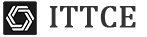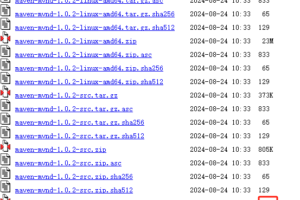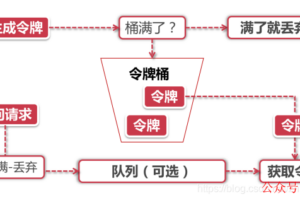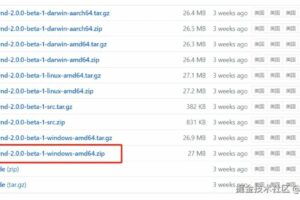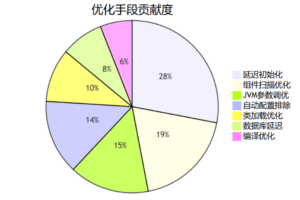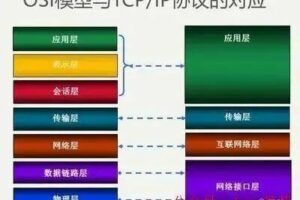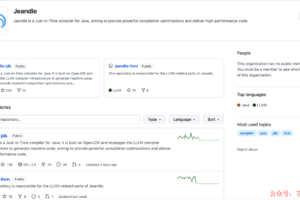Spring Security 中的路径AntPathRequestMatcher匹配方案!
Spring Security 是一个功能强大且可高度定制的安全框架,它提供了一套完整的解决方案,用于保护基于 Spring 的应用程序。在 Spring Security 中,路径匹配是权限控制的核心部分,它决定了哪些请求可以访问特定的资源。本文将详细介绍 Spring Security 中的路径匹配策略,并提供相应的代码示例。
在旧版的 Spring Security 中,路径匹配方法有很多,但是新版 Spring Security 对这些方法进行了统一的封装,都是调用 requestMatchers 方法进行处理:
public C requestMatchers(RequestMatcher... requestMatchers) {
Assert.state(!this.anyRequestConfigured, "Can't configure requestMatchers after anyRequest");
return chainRequestMatchers(Arrays.asList(requestMatchers));
}
requestMatchers 方法接收一个 RequestMatcher 类型的参数,RequestMatcher 是一个接口,这个接口是一个用来确定 HTTP 请求是否与给定的模式匹配的工具。这个接口提供了一种灵活的方式来定义请求的匹配规则,从而可以对不同的请求执行不同的安全策略。
所以在新版 Spring Security 中,不同的路径匹配分方案实际上就是不同的 RequestMatcher 的实现类。
1. AntPathRequestMatcher
AntPathRequestMatcher 是 Spring 中最常用的请求匹配器之一,它使用 Ant 风格的路径模式来匹配请求的 URI。
1.1 什么是 Ant 风格的路径模式
Ant 风格的路径模式(Ant Path Matching)是一种用于资源定位的模式匹配规则,它源自 Apache Ant 这个 Java 构建工具。在 Ant 中,这种模式被用来指定文件系统中的文件和目录。由于其简单性和灵活性,Ant 风格的路径模式也被其他许多框架和应用程序所采用,包括 Spring Security。
Ant 风格的路径模式使用了一些特殊的字符来表示不同级别的路径匹配:
-
?:匹配任何单个字符(除了路径分隔符)。 -
*:匹配任何字符的序列(除了路径分隔符),但不包括空字符串。 -
**:匹配任何字符的序列,包括空字符串。至少匹配一个字符的序列,并且可以跨越路径分隔符。 -
{}:表示一个通配符的选择,可以匹配多个逗号分隔的模式。例如,{,春夏秋冬}可以匹配任何以春夏秋冬开头的字符串。
在 Spring Security 中,Ant 风格的路径模式通常用于定义 URL 路径和安全配置之间的映射关系。例如,你可以使用 Ant 风格的路径模式来指定哪些 URL 路径需要特定的权限或角色。
以下是一些 Ant 风格路径模式的例子:
-
/users/*:匹配以/users/开始的任何路径,如/users/123或/users/profile。 -
/users/**:匹配以/users/开始的任何路径,包括子路径,如/users/123或/users/profile/picture. -
/users/123:精确匹配/users/123。 -
/users/{id}:虽然这不是 Ant 风格的模式,但它展示了路径参数匹配,可以匹配/users/123、/users/456等。 -
/files/**.{jpg,png}:匹配/files/下所有以.jpg或.png结尾的文件路径,如/files/image1.jpg或/files/folder/image.png。
通过使用 Ant 风格的路径模式,你可以灵活地定义复杂的 URL 匹配规则,以适应不同的安全需求。
1.2 基本用法
import org.springframework.security.web.util.matcher.AntPathRequestMatcher;
// 创建 AntPathRequestMatcher 实例
RequestMatcher antMatcher = new AntPathRequestMatcher("/users/**", "GET");
// 使用 matcher 进行匹配
boolean isMatch = antMatcher.matches(request);
1.3 通配符
-
?匹配任何单字符。 -
*匹配任何字符序列(但不包括目录分隔符)。 -
**匹配任何字符序列,包括目录分隔符。
// 匹配 /admin 下的任何资源,包括子目录
RequestMatcher adminMatcher = new AntPathRequestMatcher("/admin/**");
// 匹配 /files 目录下的任何 HTML 文件
RequestMatcher fileMatcher = new AntPathRequestMatcher("/files/*.{html,htm}", "GET");
2. RegexRequestMatcher
RegexRequestMatcher 使用正则表达式来匹配请求的 URI 和 HTTP 方法。
2.1 基本用法
import org.springframework.security.web.util.matcher.RegexRequestMatcher;
// 创建 RegexRequestMatcher 实例
RequestMatcher regexMatcher = new RegexRequestMatcher("^/api/.*", "GET");
// 使用 matcher 进行匹配
boolean isMatch = regexMatcher.matches(request);
2.2 使用正则表达式
// 匹配任何以 /api 开头的 URI
RequestMatcher apiMatcher = new RegexRequestMatcher("^/api/.*");
// 匹配任何 HTTP 方法
RequestMatcher anyMethodMatcher = new RegexRequestMatcher("^/.*", "GET|POST|PUT|DELETE");
2.3 结合 Spring Security
下面这段代码,表示拦截所有以 html、css 以及 js 结尾的请求,这些请求可以直接访问:
@Configuration
public class SecurityConfig {
@Bean
SecurityFilterChain securityFilterChain(HttpSecurity http) throws Exception {
http.authorizeHttpRequests(a -> a.requestMatchers(new RegexRequestMatcher("^.*\\.(htm|css|js)$","GET")).permitAll())
.formLogin(Customizer.withDefaults())
.csrf(c -> c.disable());
return http.build();
}
}
3. RequestHeaderRequestMatcher
RequestHeaderRequestMatcher 用来匹配请求头中的键和值。
import org.springframework.security.web.util.matcher.RequestHeaderRequestMatcher;
// 创建 RequestHeaderRequestMatcher 实例
RequestMatcher headerMatcher = new RequestHeaderRequestMatcher("User-Agent", "Mozilla.*");
// 使用 matcher 进行匹配
boolean isMatch = headerMatcher.matches(request);
具体到 Spring Security 中,用法如下:
@Configuration
public class SecurityConfig {
@Bean
SecurityFilterChain securityFilterChain(HttpSecurity http) throws Exception {
http.authorizeHttpRequests(a -> a.requestMatchers(new RequestHeaderRequestMatcher("User-Agent","Mozilla/5.0 (Macintosh; Intel Mac OS X 10_15_7) AppleWebKit/537.36 (KHTML, like Gecko) Chrome/123.0.0.0 Safari/537.36")).permitAll())
.formLogin(Customizer.withDefaults())
.csrf(c -> c.disable());
return http.build();
}
}
4. NegatedRequestMatcher
NegatedRequestMatcher 允许你否定一个已有的 RequestMatcher 的匹配结果。
import org.springframework.security.web.util.matcher.NegatedRequestMatcher;
// 创建一个 matcher,然后否定它的匹配结果
RequestMatcher notAdminMatcher = new NegatedRequestMatcher(adminMatcher);
// 使用 negated matcher 进行匹配
boolean isNotMatch = notAdminMatcher.matches(request);
例如下面这段代码表示除了 /hello 之外的地址,全都可以直接访问:
@Configuration
public class SecurityConfig {
@Bean
SecurityFilterChain securityFilterChain(HttpSecurity http) throws Exception {
http.authorizeHttpRequests(a -> a.requestMatchers(new NegatedRequestMatcher(new AntPathRequestMatcher("/hello"))).permitAll())
.formLogin(Customizer.withDefaults())
.csrf(c -> c.disable());
return http.build();
}
}
5. AndRequestMatcher 和 OrRequestMatcher
AndRequestMatcher 和 OrRequestMatcher 分别用来组合多个 RequestMatcher 实例,进行“与”或“或”的逻辑匹配。
5.1 AndRequestMatcher
import org.springframework.security.web.util.matcher.AndRequestMatcher;
// 组合多个 matcher 进行“与”匹配
RequestMatcher andMatcher = new AndRequestMatcher(apiMatcher, headerMatcher);
// 使用 andMatcher 进行匹配
boolean isMatch = andMatcher.matches(request);
5.2 OrRequestMatcher
import org.springframework.security.web.util.matcher.OrRequestMatcher;
// 组合多个 matcher 进行“或”匹配
RequestMatcher orMatcher = new OrRequestMatcher(adminMatcher, fileMatcher);
// 使用 orMatcher 进行匹配
boolean isMatch = orMatcher.matches(request);
6. 总结
Spring 提供了多种 RequestMatcher 实现类,以满足不同的请求匹配需求。通过合理地使用这些匹配器,可以灵活地定义和实施安全策略。在实际应用中,你可能需要根据业务需求选择合适的匹配器,并结合 Spring Security 的配置来实现细粒度的访问控制。
 微信赞赏
微信赞赏 支付宝扫码领红包
支付宝扫码领红包