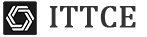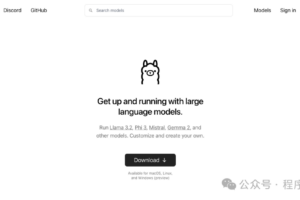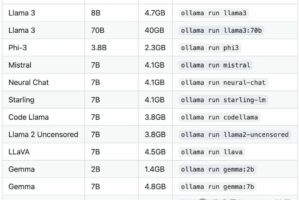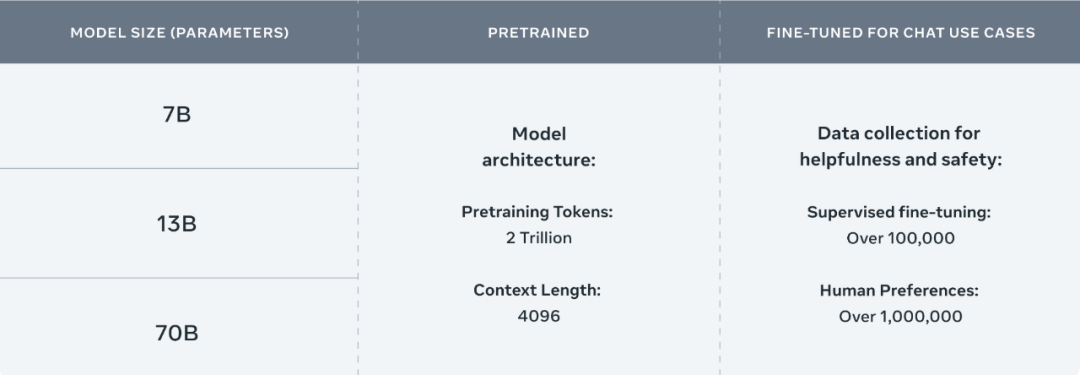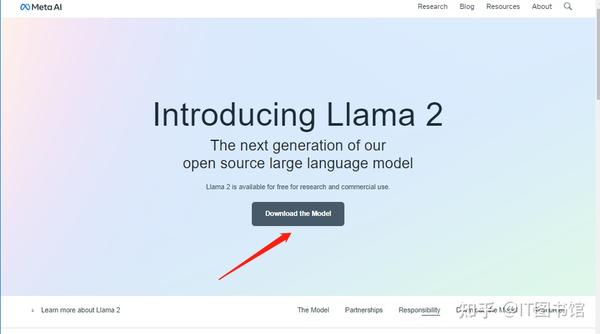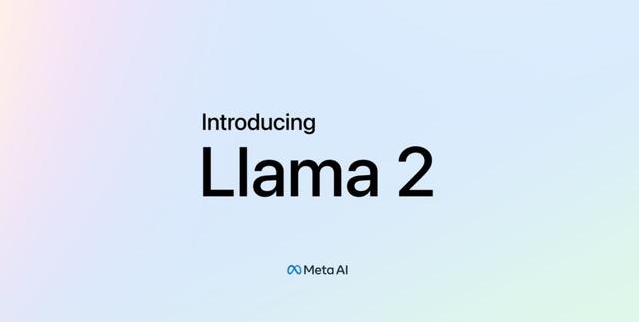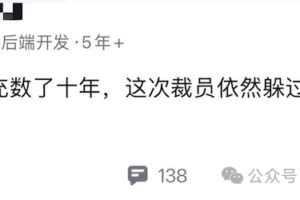llama2执行download.sh官方返回下载地址
codellama2
Visit the Llama repository in GitHub and follow the instructions in the README to run the download.sh script.
When asked for your unique custom URL, please insert the following:
https://download.llamameta.net/*?Policy=eyJTdGF0ZW1lbnQiOlt7InVuaXF1ZV9oYXNoIjoiMml2d3VxdWk4cTFnZDNyeXdnNzBmMmVyIiwiUmVzb3VyY2UiOiJodHRwczpcL1wvZG93bmxvYWQubGxhbWFtZXRhLm5ldFwvKiIsIkNvbmRpdGlvbiI6eyJEYXRlTGVzc1RoYW4iOnsiQVdTOkVwb2NoVGltZSI6MTcxMTY3OTM0MH19fV19&Signature=a%7E6eYSgh6Y0CC6HKnPMoN0TdkrMcX2roigwNV87RGV9s%7EsFDVQ35NQ8RyrqBNJekR-tZYuK86ffFACtQZAJq0uQbzz27HREEeFLLTxrxTaktEXb5TJVT0zy%7EF345qwYTGqSLYCoBaYZJE4hvSJ-MEGCt3PUpxvXos6hIdAlGKvHh3ROdOqTYUXnOgn4pXhNTTsG1Z%7EW3G%7EPBQFwPqwsY942AurHlUu4F3RVSm6NqJiEq6vbQ7fRec2bDrS9yf9ktZ6DxrEErGKfgykPq5Fh%7EVYcKmV-30d4PdaJ%7Eae2mOw08KJVd-n3Vy21lFvTU5tYI7eBDfhYOmrkVr94qrl2CTw__&Key-Pair-Id=K15QRJLYKIFSLZ&Download-Request-ID=1475438263405660
Select which model weights to download
The unique custom URL provided will remain valid for model do
sacn:
7b,7b-Python,7b-Instruct
llama2
https://download2.llamameta.net/*?Policy=eyJTdGF0ZW1lbnQiOlt7InVuaXF1ZV9oYXNoIjoiemYxMTlnOGdnYno4N2YzcXlpdHNwMmsyIiwiUmVzb3VyY2UiOiJodHRwczpcL1wvZG93bmxvYWQyLmxsYW1hbWV0YS5uZXRcLyoiLCJDb25kaXRpb24iOnsiRGF0ZUxlc3NUaGFuIjp7IkFXUzpFcG9jaFRpbWUiOjE3MTE2OTA3OTN9fX1dfQ__&Signature=RshVVuyORwSjQPdveX-wKpKtTI8CXCAP4jMZMHNr1S5nGnV00zU4hCxvNkAXWtCKjdB2z2y3-CY1qxWaIAa2fzfx5GePZr1Bs3CX%7Ebcu2vSa7NosEqahx7tCCcF3vfNt9yqg7moIeIVageMN-kUYHtnllM-s-iJ59QNLwzbTSgBS2PS%7EemMf8zK6C4krmtIan4PaIKKNI6YjLiMW44S5VsfnIpmT%7E4GI60t6%7EAWF9CtRYKdvpRlFT4SgWXYP9rZlxs-ui-m6%7ENHOVKbBaTKGbI8EJlrmT19HeRUoDV36NjBwvHNm%7EnQJ8Xgiim4oMdlmjhK4OaS2k%7ETENKrJ1PlVAw__&Key-Pair-Id=K15QRJLYKIFSLZ&Download-Request-ID=287719234405253
sacn:
7b,7b-Python,7b-Instruct
开始使用我们的git和 git-lfs界面
您可以从 CLI 创建存储库(如果您从网站创建存储库,请跳过)
pip install huggingface_hub
You already have it if you installed transformers or datasets
huggingface-cli login
Log in using a token from huggingface.co/settings/tokens
Create a model or dataset repo from the CLI if needed
huggingface-cli repo create repo_name –type {model, dataset, space}
在本地克隆您的模型、数据集或空间
Make sure you have git-lfs installed
(https://git-lfs.github.com)
git lfs install
git clone https://huggingface.co/username/repo_name
然后添加、提交和推送您想要的任何文件,包括大型文件
save files via `.save_pretrained()` or move them here
git add .
git commit -m “commit from $USER”
git push
在大多数情况下,如果您使用兼容库之一,则可以通过代码通过其标识符访问您的存储库: 用户名/存储库名称
例如,对于变压器模型,任何人都可以加载它:
tokenizer = AutoTokenizer.from_pretrained(“username/repo_name”)
model = AutoModel.from_pretrained(“username/repo_name”)
Access Tokens
User Access Tokens
Access tokens programmatically authenticate your identity to the Hugging Face Hub, allowing applications to perform specific actions specified by the scope of permissions granted. Visit the documentation to discover how to use them.
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_drq
 微信赞赏
微信赞赏 支付宝扫码领红包
支付宝扫码领红包