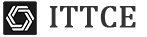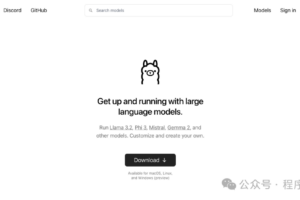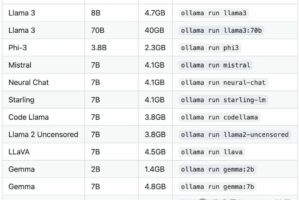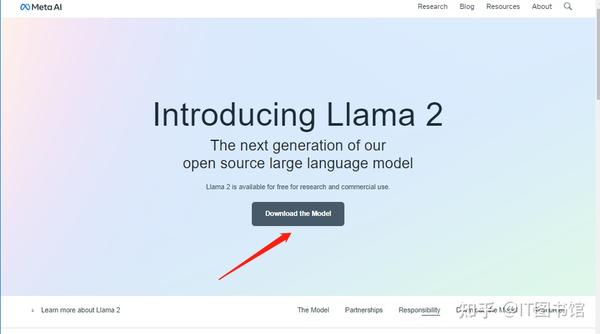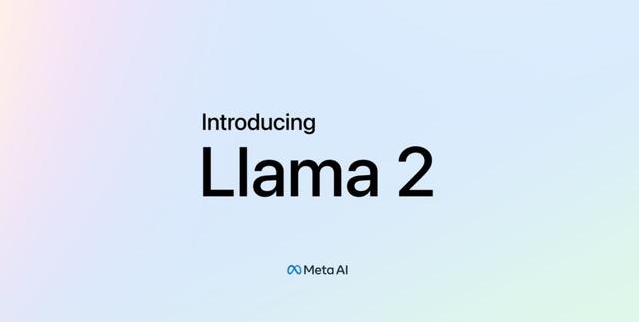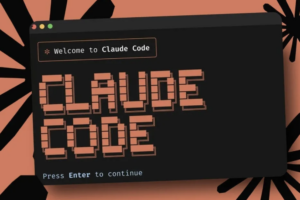llama2 使用权重训练脚本
You can follow the steps below to quickly get up and running with Llama 2 models. These steps will let you run quick inference locally. For more examples, see the Llama 2 recipes repository.
- In a conda env with PyTorch / CUDA available clone and download this repository.
- In the top-level directory run:
pip install -e . - Visit the Meta website and register to download the model/s.
- Once registered, you will get an email with a URL to download the models. You will need this URL when you run the download.sh script.
- Once you get the email, navigate to your downloaded llama repository and run the download.sh script.
- Make sure to grant execution permissions to the download.sh script
- During this process, you will be prompted to enter the URL from the email.
- Do not use the “Copy Link” option but rather make sure to manually copy the link from the email.
- Once the model/s you want have been downloaded, you can run the model locally using the command below:
torchrun --nproc_per_node 1 example_chat_completion.py \
--ckpt_dir llama-2-7b-chat/ \
--tokenizer_path tokenizer.model \
--max_seq_len 512 --max_batch_size 6
Note
- Replace
llama-2-7b-chat/with the path to your checkpoint directory andtokenizer.modelwith the path to your tokenizer model. - The
–nproc_per_nodeshould be set to the MP value for the model you are using. - Adjust the
max_seq_lenandmax_batch_sizeparameters as needed. - This example runs the example_chat_completion.py found in this repository but you can change that to a different .py file.
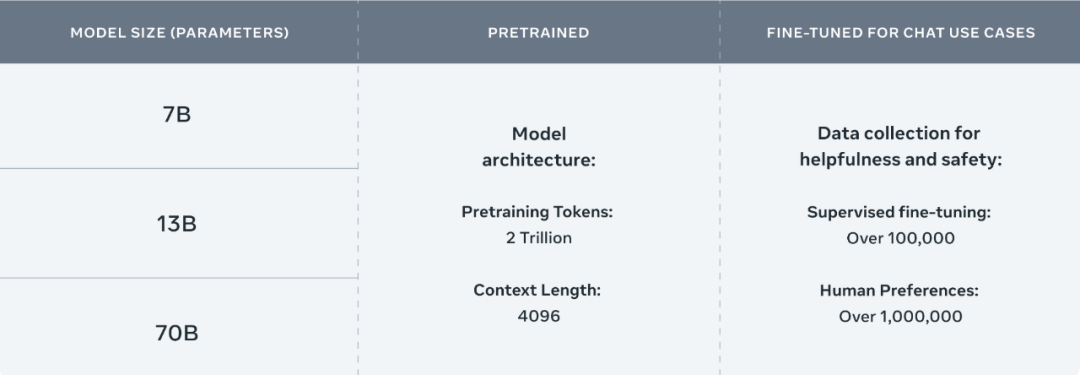
# 句子补全
torchrun –nproc_per_node 1 example_text_completion.py \ –ckpt_dir llama-2-7b/ \ –tokenizer_path tokenizer.model \ –max_seq_len 128 –max_batch_size 4
# 对话生成
torchrun –nproc_per_node 1 example_chat_completion.py \ –ckpt_dir llama-2-7b-chat/ \ –tokenizer_path tokenizer.model \ –max_seq_len 512 –max_batch_size 4
torchrun –nproc_per_node 1 ./example_text_completion.py –ckpt_dir ../models/llama-2-7b/ –tokenizer_path ../models/llama-2-7b/tokenizer.model –max_seq_len 512 –max_batch_size 6
最低配:
torchrun –nproc_per_node 1 example_text_completion.py –ckpt_dir llama-2-7b/ –tokenizer_path tokenizer.model –max_seq_len 64 –max_batch_size 2
ln -h ./llama-2-7b-tokenizer.model ./llama-2-7b/tokenizer.model
脚本说明:
torchrun: PyTorch的分布式启动工具,用于启动分布式训练
–nproc_per_node 1: 每个节点上使用1个进程
example_text_completion.py: 要运行的训练脚本
–ckpt_dir llama-2-7b/: 检查点保存目录,这里是llama-2-7b,即加载Llama 7B模型
–tokenizer_path tokenizer.model: 分词器路径
–max_seq_len 512: 最大序列长度
–max_batch_size 6: 最大批大小
扫码领红包 微信赞赏
微信赞赏 支付宝扫码领红包
支付宝扫码领红包